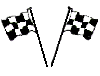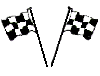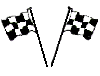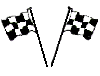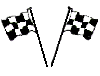

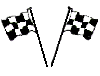
Everything Racing! Links to teams, drivers, sponsors, Technical documents & Free Racer Classifieds
|
POSTING PICTURES and RESIZING
NOTICE:
There are two choices for adding pictures to a classified Ad. When you first go to set up your ad you will have:
OPTION 1 and OPTION 2
OPTION 1 will allow you to upload pictures to the RaceJunk server.
The file must reside on your computer's hard drive. It will prompt you to browse to the image file much like most applications.
OPTION 2 will allow you to enter the URL (web address) where the pictures reside. The URL must point to the actual picture
and not simply a page where the picture resides.
This is NOT a valid picture location:
http://picturepost.com/user12/page.html
This IS a valid picture location:
http://picturepost.com/user12/image1.jpg
To be certain you are pointing to the image itself place the URL in your browser's (IE, Firefox, Opera, etc.) URL/Address
line and see if ONLY the picture image comes up and not an actual web page. You can usually find the valid URL for the
picture by viewing the web page with the picture in your browser; then Right-Click over the picture; Select properties and
it will give you the URL/Address to the picture. Be aware that if you delete or move the picture from the original location
it will no longer be a part of your ad.
PICTURE SIZING: When using Option 2 to link to your pictures please be aware of the picture's file size.
We recommend picture files should not be larger than 120k (120,000 bytes) because:
Most visitors will not wait to download an image larger than that. 60% of the Internet is still on slow dialup. We recommend
picture sizes be no larger than 120K (120,000) a 120k size file will take approx. 37 seconds on dialup. on broadband with
wireless it is 5 seconds. Larger files of course would take even longer. We have found users will not wait for those pictures
to load when browsing ads and browsing is what sells. 90% of ads placed with pictures on our site sell within 60 days. In
fact the lowest quality setting of a digital camera produces excellent pictures for posting on the Internet.
Picture file size is not an issue when you upload the pictures to our server using Option 1.
Resizing pictures is easy though. There are two ways to resize your pictures. Either online or using MS Paint.
To use MS Paint included on all MS Windows computers. Launch Paint from START MENU/ALL PROGRAMS/ACCESSORIES/PAINT.
1) Open the picture file (.jpg., gif., etc.) it with paint.
2) On the Image menu (from the top), click Stretch/Skew.
3) Change the values for stretch to the desired percentages. They must be the same if you want the image to remain
proportion.
4) Click ok and then save the image.
If you do not have MS Paint or another utility on your computer to resize the files we recommend using the
Free web site:
ShrinkPictures.com
It is a free, easy to use and all done online. no program to download. Recommended settings are
Max dimension:
600 (350 if still too large) and Image Quality: Better.
Please Note: Do not link to pictures on another ad. When the ad expires or is removed the pictures will be unavailable.
If you need further assistance with posting pictures, please click on the LIVE SUPPORT! at the top of this page.
WEBJUNK.com
©Copyright 1999-2008
Paramount Network Systems